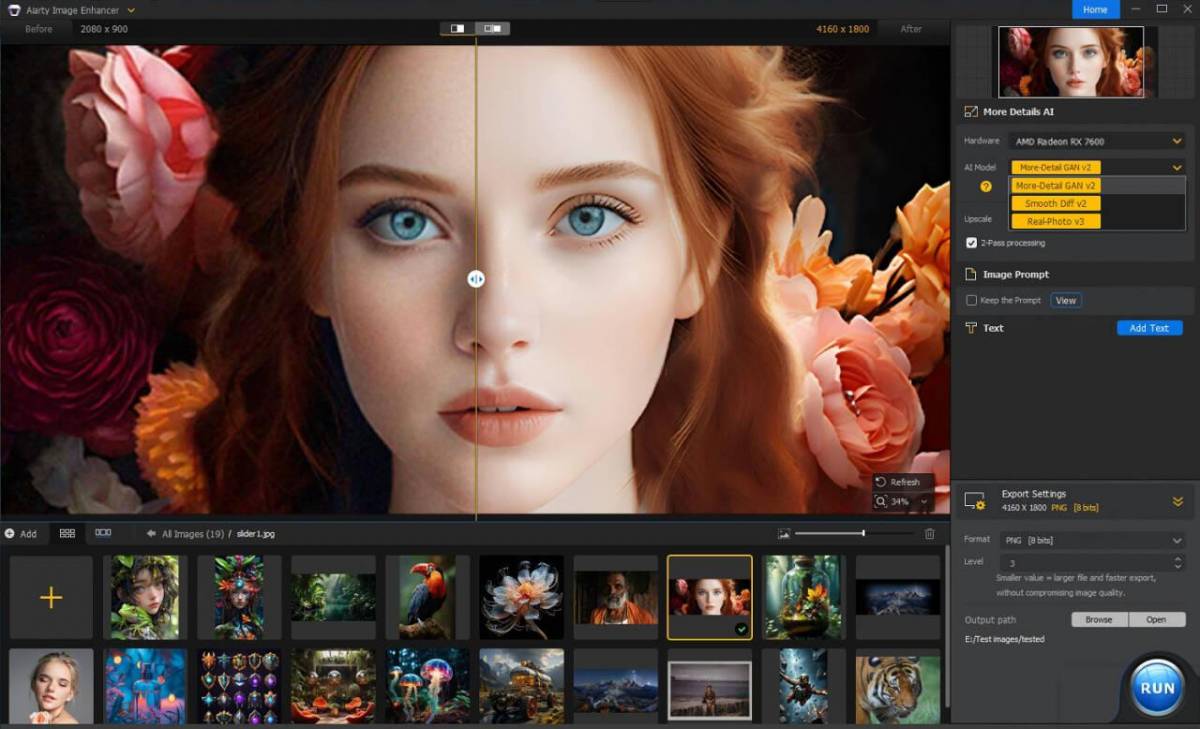
03 July 2024
Enhance Your Images with Aiarty: A Comprehensive Guide and Giveaway
Intro
High-quality images are more important than ever. Whether you're a photographer or designer, or just love sharing photos online, having great images is crucial. But enhancing images can be hard, especially with AI-generated ones. They often lose details and don't look natural. With the rise of AI-generated images, the challenge of maintaining natural, lifelike details has intensified.
Enter Aiarty Image Enhancer – a cutting-edge solution designed to address these challenges. Not only does Aiarty offer advanced image enhancement features, but it also comes with an exciting free giveaway that you won't want to miss.
Part One: What is Aiarty Image Enhancer?
Aiarty Image Enhancer is a state-of-the-art tool designed to enhance images using advanced AI techniques. Key features include denoising, deblurring, and adding more details to images, making them sharper and clearer. It supports up to 8x upscaling and can handle resolutions up to 32K, ideal for various applications such as printing, social media, and e-commerce. The tool is optimized for AI-generated images and offers three AI models to enhance skin, hair, textures, and intricate details without artifacts. It is also beneficial for restoring and improving low-quality photos.
Aiarty Image Enhancer raises your images to exceptional quality up to 32K (on Windows) or 16K (on Mac), regardless of your needs—you can use it to enlarge low-resolution images by 200%, 400%, or 800% for printing, deliver 2K/4K/8K images while retaining genuine details, fix low-quality pictures, remove blur and noise, or restore compressed JPEGs.
Aiarty uses the most recent developments in artificial intelligence to provide a wide range of features that meet different requirements for image enhancement. Aiarty can help you with image upscales and detail enhancements. Now let's examine the technical details:
- Technology: Advanced deep learning algorithm and well-trained AI models for image quality improvement.
- Compatibility: Supports batch processing major image formats (JPEG, PNG, TIFF, etc.)
- Platforms: Available on Windows, and macOS, supporting both GPU/CPU processing.
- Performance: Fast processing with minimal resource usage.
Part Two: Free Giveaway
Aiarty is offering an exciting opportunity to experience its powerful features for free. Here's how you can participate:
- 1-Year Free License: Visit the Aiarty website and sign up for the giveaway to receive a 1-year license for free.
- Save on Lifetime License: Take advantage of a special offer to save big on a lifetime license. Pay once and enjoy lifetime upgrades, ensuring you always have access to the latest features.
Part Three: Key Features of Aiarty
- 4-in-1 Process: Intuitive and User-Friendly
Aiarty's 4-in-1 process is designed for simplicity and efficiency. It helps users denoise, deblur, generate more details, and upscale images. With an intuitive interface, users can easily navigate through the enhancement process. This streamlined approach ensures that even beginners can achieve professional-quality results without a steep learning curve.
- 3 AI Models for Various Image Types
Aiarty stands out with its three specialized AI models, each tailored to different image types: More-detail GAN, Smooth Diff, and Real-Photo. Whether you're enhancing portraits, landscapes, or digital art, Aiarty's AI models ensure optimal results by understanding and adapting to the specific needs of each image type.
1. More-detail GAN
This mode works for low-quality pictures, such as small-size AI-generated images and compressed images obtained via the Internet. It has the potential to produce additional information. The lower the image quality, the greater the generation space. It is suitable for digital images containing more detail, such as skin/hair/pores/texture/3D.
2. Smooth Diff
This mode mainly performs operations such as deblurring and enlarging the original image. Suitable materials include faces, 2D cartoons, animations, glass mirrors, smooth surfaces, line drawings, etc.
3. Real-Photo
This mode is for large, clear pictures with flaws, especially those with noise. Suitable materials include landscapes, people in the distance, buildings, close-ups of people, and others.
- Up to 8x Upscaling with Lifelike Details
One of Aiarty's standout features is its ability to upscale images up to 8 times their original size while preserving lifelike details. This is particularly beneficial for enlarging images for prints or high-resolution displays without sacrificing quality.
Aiarty Image Enhancer allows you to directly convert your images to certain resolutions, such as 1K, 2K, 4K, or 8K. In addition, increasing image resolution improves image quality.
Part Four: How to Use Aiarty Image Enhancer
Using Aiarty Image Enhancer is a breeze. Download and Install Aiarty Image Enhancer on your computer and follow the installation instructions. Here's a step-by-step tutorial to get you started.
Step 1: Run it and upload Your Image(s).
Click on the arrow button and select the image you want to enhance. Or you can just drag and drop a single image, multiple images, or an image folder to the main UI of Aiarty Image Enhancer.
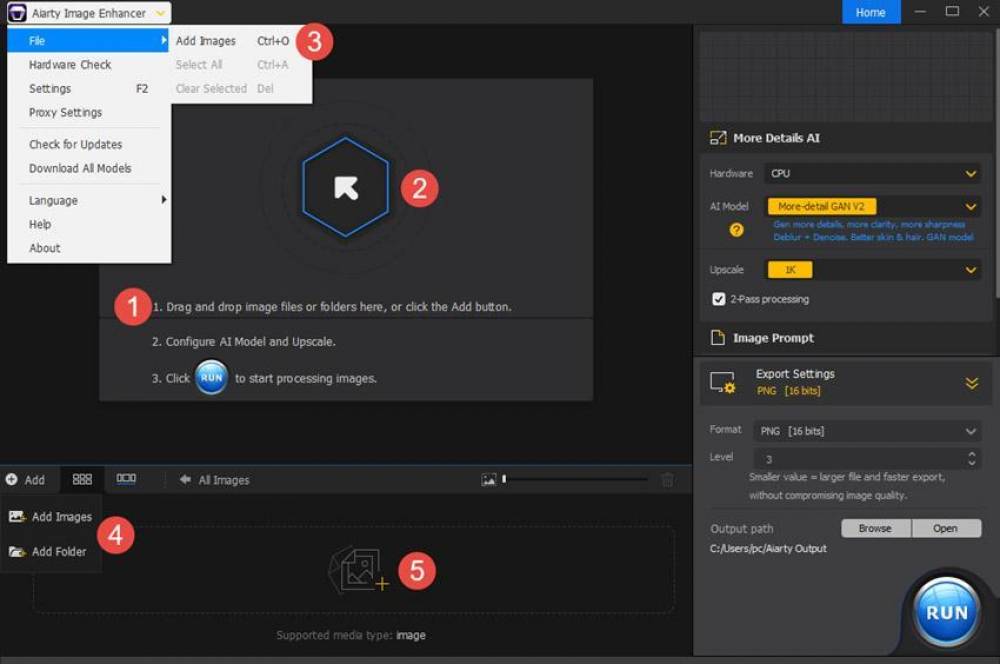
Step 2: Preview your images.
Once you add your images or image folder, Aiarty Image Enhancer will automatically prepare the AI models and analyze your images. Click the switch button to select a preview mode. The left window displays the original image, while the right window previews the enhanced image. You can notice the difference in the preview window.

Step 3: Choose an AI Model
You can select one of the three AI models based on your individual requirements. When you first switch between AI models, a popup box appears that informs you of the differences between them. To get more extensive information, click on the "?" icon.
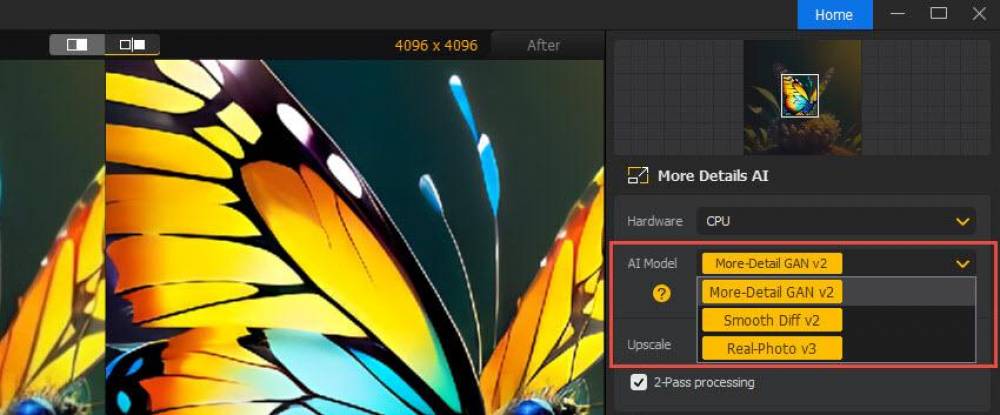
Step 4: Choose Resolution
You can directly convert your images to specific resolution like 1K, 2K, 4K, or 8K. Or enhance images by 2x, 4x, or 8x.

Step 5: Export Images
Under Hardware tab, you can choose to use CPU or GPU to process your images. You can also add text to your images, choose output format, and set the export path. Click the RUN button when you're satisfied with the results.
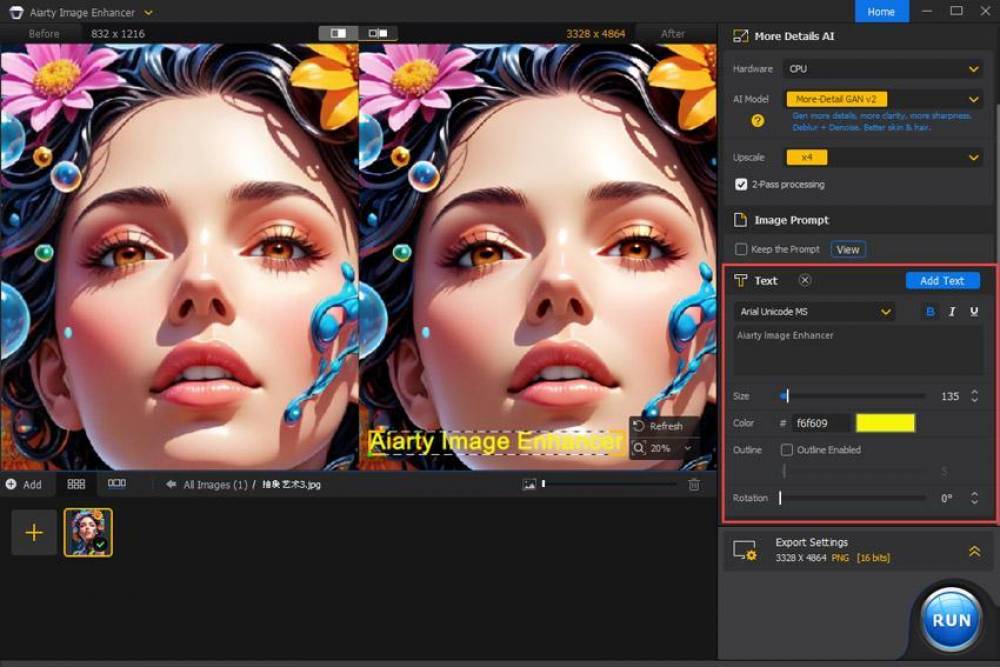
Part Five: Comparison with Other Tools
Aiarty Image Enhancer offers several unique advantages over other image enhancement tools:
- Ease of Use: Aiarty's intuitive interface makes it accessible to users of all skill levels.
- Efficiency: Supporting hardware acceleration, it can batch-handle pictures within several minutes.
- Versatility: With three AI models tailored to different image types, Aiarty provides more specialized enhancements than generic tools.
- Quality: The ability to upscale images up to 8x while maintaining detail sets Aiarty apart from many competitors.
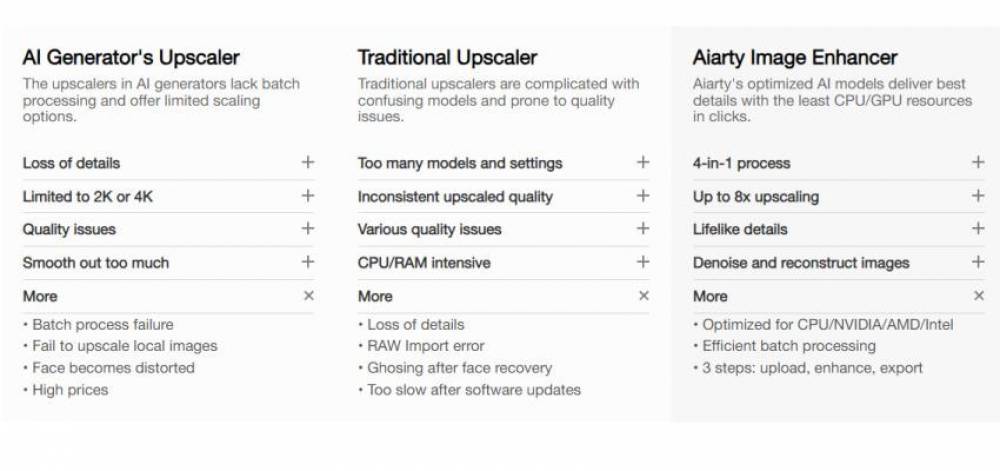
Conclusion
In conclusion, Aiarty Image Enhancer is a necessity for anyone wishing to improve the quality of their images quickly and easily. Aiarty's advanced AI technology, user-friendly interface, and creative features set a new standard for image enhancement. Don't miss out on the opportunity to try Aiarty for free and receive lifetime advantages through the special giveaway. Aiarty Image Enhancer can change images in ways you never imagined possible.
Mac Software Expert
Yar Yan, has been Mac enthusiast for the most of his life. Yar has been a part of MacUpdate more than 6 years. Yar has been analysing and verifying apps at MacUpdate to make sure that our users get the best software for Mac and makes sure no harmful apps can be downloaded.






















![EaseUS MobiMover Review [2021]: what is it and how good is it?](https://static.macupdate.com/app-gallery/84/d/easeus-mobimover-review-main-image.jpeg)







