Transnomino for Mac
Free batch-rename utility.
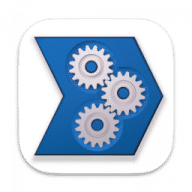
Transnomino offers a set of renaming actions, ranging from simple text replacements to more complex replacements using regular expressions (regex). Any number of these actions can be placed in sequence and you can directly preview the results while you create them. Renaming sequences can be saved as a recipe to be re-used later.
Numbering can be added to the beginning or end of the filename. It's possible to exactly specify the number of digits to allow for better sorting of the files by filename. The files in the list can be dragged and dropped to change the order.
All renaming actions can be applied to the Name, Path or Extension of the files.
Transnomino supports insertions of File Attributes from the files like: EXIF, ID3, FLAC. And if EXIF GPS Longitude and Latitude data is available it is even able to use this information to lookup Address information.
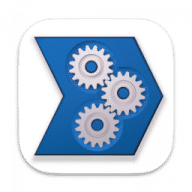
Comments
User Ratings