KeyCastr for Mac
Display keystrokes while recording screencasts.
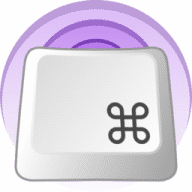
KeyCastr is a keystroke visualizer, allowing you to easily display your keystrokes while recording screencasts. It is very useful when demonstrating complicated keyboard shortcuts.
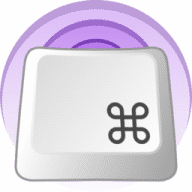
Comments
User Ratings